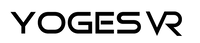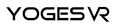Oculus Quest 2 Controller Grips: How Do You Get One?
Oculus 2 is a great VR headset, but VR fans sometimes might have problem with it because its controller grips are not that comfortable. This blog post will explore how to get controller grips for your Oculus 2 that are both comfortable and affordable.
What is Controller Grips?
There are a few different ways to get controller grips in Oculus. The most common way is to purchase them from the Oculus Store. A few third-party vendors also sell controller grips, but they may not be compatible with all Oculus headsets, and the quality varies.
Controller grips are important for the set's user experience for two main reasons: comfort and precision. The grips will help to keep your hands from getting sweaty and slipping off the controllers, and they also add a bit of extra grip so you can more easily press the buttons and triggers.
If you're looking for comfort, there are a few different controller grips available. Some are made of foam, which can be comfortable but may not offer as much grip as other materials.
Others are made of silicone, which offers a good balance of comfort and grip. You can also find controller grips with different textures or patterns to help you keep a good grip on the controllers.
Regarding precision, there are two main controller grips: those with thumbsticks and those without thumbsticks.
The ones without thumbsticks tend to be more precise since your thumbs aren't getting in the way when you're trying to press buttons. However, they can be less comfortable since your thumbs aren't resting on anything while you're playing.
The thumbsticks can be more comfortable since your thumbs have something to rest on, but they may not be as precise since your thumbs can get in the way of the buttons. Ultimately, it comes down.
How to get controller grips in Oculus 2
You can do a few things if you're looking for a way to get a grip on your Oculus 2 controllers.
One option is to buy controller grips. There are various controller grips available for purchase, so you can find one that fits your hand size and style of play.
Another option is to DIY your controller grips. This can be done by wrapping tape or fabric around the controller or using hot glue or velcro to attach something to the back of the controller.
Once you have your controller grips, you'll need to figure out how to attach them to your controllers. Some options include using string or an elastic band, or Velcro strips. You can also purchase controller grip mounts that will allow you to screw or clip the grips onto the controllers.
Once your controller grips are in place, you'll enjoy a more comfortable and secure grip on your Oculus 2 controllers!
The different types of controller grips
There are three different controller grips matching Oculus available on yogesvr.com: the Touch Grip, the Extended Grip, and the Joy-Con Grip.
The Touch Grip is a type of grip that allows you to use your Oculus Touch controllers to interact with your environment. This grip is great for playing games that require you to use both hands, providing a more secure grip on the controller.
The Extended Grip is a type of grip that allows you to use your Oculus Touch controllers while attached to the extension cable. This grip is perfect for playing games requiring a lot of freedom of movement, as it allows you to move your hands freely without worrying about the controller getting disconnected.
The Joy-Con Grip is a type of grip that allows you to use your Nintendo Switch's Joy-Con controllers while attached to the Switch itself. This grip is perfect for playing games that require precise control, as it gives you a more comfortable grip on the Joy-Cons.
The benefits of controller grips
There are many benefits to using controller grips in Oculus.
For one, it can help you keep a better grip on your controllers, which can be especially important in games that require quick movements or precise aim. Additionally, controller grips can help protect your controllers from damage and wear and tear and prevent them from slipping out of your hands.
Another benefit of using controller grips is that they can make reaching all the buttons and controls on your controllers easier. This can be especially helpful if you have large hands or long fingers.
Additionally, some controller grips come with additional features, such as thumbsticks or button covers, that can further enhance your gaming experience.
There are a few different ways to get controller grips in Oculus 2, but the most popular method is to use the SteamVR tool. This allows you to add various types of grip to your controllers, and it's relatively easy to do. If you're looking for something more permanent, you can always buy physical grips attached to your controllers. Whichever route you choose, experiment until you find a grip that feels comfortable for you.