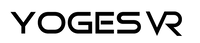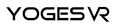How to Use the Quest 2 Controllers: A Comprehensive Guide
If you're looking for a comprehensive guide on using the Oculus Quest 2 controllers, you've come to the right place. This article will discuss the Quest 2 controllers, why you should buy them, and what comes in the package. We'll also explore some of the pros and cons of these new controllers. Finally, we'll show you how to use them for an even more immersive VR experience!
What are Quest 2 Controllers?
Your controllers are the main interactive aspect of your new VR kit. If you were playing on a PC, your headset is the monitor, and your controllers are the mouse and keyboard.
Oculus Quest 2 controllers are Oculus's latest virtual reality controllers. They offer improved tracking and ergonomics, making them perfect for Oculus Quest 2 headsets. With the Oculus Touch sensor technology, you can move your hands in virtual space and interact with objects or characters within the game.
Why should I buy a Quest 2 Controller?
The Oculus Quest 2 controllers are easily one of the best VR controllers on the market. With their improved tracking and ergonomics, you'll enjoy a more immersive virtual reality experience. They also feature Oculus Touch sensor technology for more accurate hand movements in-game, allowing you to interact better with objects or characters within the game.
You need Quest 2 controllers to work correctly with your Quest 2 headset. They come with your original headset purchase, although third-party versions are sometimes available.
That being said, some games, such as Jedi Squadron, only work in VR with the headset, and you'll need to use a Windows gamepad controller, like an Xbox controller, to play the game. However, this is very game-dependent and not very common.
What do you get with the Quest 2 Controller?
The Oculus Quest 2 controllers come with Oculus Touch sensor technology and an ergonomic design for an improved gaming experience. They also feature haptic feedback, allowing you to feel vibrations that correspond to what's happening in-game. The package also includes two AA batteries and a USB-C charging cable.
Pros and Cons of the Quest 2 Controller
The Oculus Quest 2 controllers are fantastic virtual reality controllers, but there are some cons to consider before buying.
One of the main pros is the Oculus Touch sensor technology, which offers improved tracking and ergonomics for an immersive gaming experience. They also feature haptic feedback for an even more realistic experience. On the other hand, one of the cons is that they don't come with a charging station, which can be inconvenient if you want to use them for extended gaming sessions. Some users have reported that the Oculus Touch sensor technology isn't as accurate as promised.
How to use your new controller
Using Oculus Quest 2 controllers is straightforward. All you need to do is pair the controllers with your Oculus Quest 2 headset, and you're ready to go! When you turn it on, this can all be done while wearing the VR headset.
There's also a video tutorial you can follow here;
Oculus Meta Quest 2: How to Fix Controller Pairing Problems
The Oculus Touch sensor technology will allow you to move your hands in virtual space, while haptic feedback lets you feel vibrations that correspond with what's happening in-game.
If you're finding the grip of the controllers is too slippy or the plastic isn't too comfortable, then it's worth investing in some controller grips.
We highly recommend the YOGES Controller Grips as they are designed to fit perfectly with the Quest 2 controller and offer the most grip possible. This means you'll enjoy ultimate control over your VR experience, optimal tracking, and no risk of dropping or moving your controller when trying to complete a critical part of your game.
We've all played Beat Saber and missed a crucial note because the controller slipped, depriving us of that coveted S grade.
These controller grips also offer better breathability than previous grips, and the adjustable grip strap means these can comfortably fit any hand size.
Check out these grips here for more information!
Conclusion
The Oculus Quest 2 controllers are an excellent choice for anyone looking to enjoy the best VR experience. With Oculus Touch sensor technology, improved tracking and ergonomics, and realistic haptic feedback, these controllers will give you an immersive gaming experience like no other.
Additionally, custom controller grips from YogesVR will help make your Oculus Quest 2 experience more comfortable and immersive. With the right accessories, you're sure to have a fantastic time in virtual reality and can truly enjoy what the technologies of the modern world have to offer.