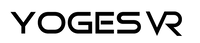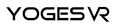Introducing & Getting Started with the YogesVR Charging Stand for Quest 3
META: Discover the YogesVR Charging Stand for Quest 3 - Your ultimate guide to introducing and getting started with this innovative VR charging solution.
Hasn't the world of virtual reality (VR) become an electrifying place to be? It's like we've been transported straight into sci-fi movies we grew up watching!
VR tech is ramping up every year, and by 2024, an expected 500 million people will be using VR devices. It's clear as day that VR is the future!
Now, with great technology comes great power... and the need for great accessories. That's why we're thrilled to introduce your new best friend: The YogesVR Charging Stand for Quest 3.
Keeping your VR gear charged and organized isn't just a nice-to-have, folks—it's a must!
We see a lot of headsets in our line of work, and most of the issues come from improper charging and storage, whether that's a decreased overall battery life or damage.
So, it's high time we start treating our VR devices with the love and care they deserve! And what better place to start than with a state-of-the-art charging stand designed specifically for your Quest 3?
Let's dive in!
Why YogesVR Charging Stand for Quest 3 is What Your VR Gear Needs

Alright, let's take a bit of a deep dive into the magic this charging stand holds. Here are unique features that make this stand a must-have for every Quest 3 user:
Stable and Secure Charging
No need to worry about your expensive VR gear toppling over. The YogesVR Charging Stand securely cradles your Quest 3 headset and controllers. It's built to keep your VR tech safe and sound—because we all know the heartache a dent or a scratch can cause.
Rapid Charging Capability
Tired of waiting hours for your gear to charge? The YogesVR charging stand boasts rapid charging capabilities so you can get back into the virtual world ASAP. No more impatient pacing or constantly checking if your batteries are full.
Intelligent Charging Indicators
Need clarity on how well your devices are charging? With the YogesVR charging stand, you're sorted! Its intelligent charging indicators communicate through LED lights. White means your device is fully charged, and orange means it's still charging. No guessing games here!
Organized Elegance
With the YogesVR Charging Stand, you don't just have a functional piece but an elegant addition to your gaming corner. Its clean, neat design screams organized and stylish, catering perfectly to the sophisticated gamer you are.
When it comes to VR accessories, there's no doubt about it - you don't just need accessories that are effective but convenient, reliable, and aesthetically pleasing, too.
The YogesVR Charging Stand for Quest 3 ticks all these boxes. It's not just a charging stand—it's the charging stand you need to enhance your VR experience.
Unboxing Your New YogesVR Charging Stand: A Step-by-Step Guide
Ready to up your charging game with the YogesVR Charging Stand?
Of course you are—let's dive right in! Trust us, you won't need a manual to guide you through this simple process, but we've covered you just in case. So, grab a pair of scissors, and let's do this!
Step 1: Carefully Open the Package 📦
Slice through the tape with your scissors and open the box like a present—after all, your VR gaming experience is about to get even better!
Step 2: Say Hello to Your New Charging Buddy 🚀
A whole new world of organization and convenience awaits you! Inside the package, you'll find:
- 1 x Charging Dock
- 1 x Charging Cable for Headset
- 2 x Rechargeable Controller Batteries
- 2 x Batteries Covers
- 1 x User Manual
That's it! Piece of cake, right? Now, let's chat about why each item included is essential to your overall VR charging system.
Expert Insight Alert!
We get it—unboxing can be as exciting as a kid on Christmas morning. However, just tossing the inserts aside without a thorough look can cause you headaches later.
Every component in this box plays a vital role in creating the ultimate charging experience for your Quest 3.
- Charging Dock: Contains secure slots for your headset and controllers, keeping them stable and safe.
- Charging Cable for Headset: Custom-built for your Quest 3 headset, guaranteeing a perfect fit and optimum charging.
- Rechargeable Controller Batteries & Covers: Specifically designed to keep your controllers powered up and ready for action—no need for constantly replacing batteries.
- User Manual: The trusty guide, always there for you when you want a little more information or troubleshooting tips.
By understanding what's in the box and why each part matters, you'll be ready to set up and use your YogesVR Charging Stand like a true VR aficionado. So, let's move on to the exciting part—setting up your new charging haven!
Your Step-by-Step Setup Guide for the YogesVR Charging Stand
So you've unboxed your brand-new YogesVR Charging Stand (still working on wiping that grin off your face?), it's now time to put all those pieces together. Don't worry; we'll walk you through every step of this super-simple process. Ready? Let's get started!
Step 1: Position Your Charging Dock 🗺️
Choose a stable, flat surface, preferably near a power outlet, to position your Charging Dock. Also, keep it away from any liquids or high-traffic areas where it might get knocked over. Safety first, folks!
Step 2: Insert the Controller Batteries 🕹️
Remove the battery covers on your Quest 3 controllers and insert the Rechargeable Controller Batteries. Replace the covers, and voila–your controllers are ready for later!
Step 3: Connect the Charging Cable 📲
Locate the Charging Cable in the box and securely connect it to the dock and your headset. Remember, a good connection guarantees optimal charging.
Step 4: Arrange Your VR Gear on the Dock
Here's the satisfying part you've been waiting for! Place your headset and controllers onto the designated areas on the Dock. Once they're set, ensure everything's stable and secure.
Step 5: Plug and Charge
Plug your Charging Dock to the power outlet, and let the magic start. Your gear is now charging!
Understanding the LED Colour Indicators
The Charging Stand has an intelligent LED indicator: white suggests a fully charged device, while orange indicates still charging.
Your YogesVR Charging Stand is now set up and ready to fuel all your VR adventures. Isn't that easier than pie? Now, go ahead and immerse yourself in some serious VR gaming while your devices enjoy a power nap!
Using the YogesVR Charging Stand
Now you've got your YogesVR Charging Stand set up, and your gaming area is looking sleek and organized, let's talk about how to use it effectively. Trust us when we say this: you're about to marvel at its efficiency!
One Size Holds All
Once you start using your charging stand, you'll wonder how you ever managed without it! It's tailor-made to hold your Quest 3 VR headset, Elite Strap with Battery, and Touch Controllers simultaneously.
Yup, you read that right! Everything you need is right there in one place.
Charging Genius, No More Device Juggle
We feel you; juggling multiple charging cables and devices in a busy world can get frustrating. But guess what? The YogesVR Charging Stand has got your back!
It has the power to charge your Quest 3 headset and Touch Controllers all at once. Just imagine how much time and energy you'll save with this baby!
Making the Most of Your Charging Stand
To really get the full benefit of your fancy new charging stand, here are some nifty tips:
- Connect as You Put Down: Each time you finish a VR gaming session (or even during a snack break), place your headset and controllers right on their charging docks. That way, you'll never have to stress about low batteries interrupting your fun.
- A Clutter-Free Zone: Keep your gaming area clutter-free by using the YogesVR Charging Stand as your central VR storage spot. Not only will your gear be charged and ready, but your space will look tidier than ever!
- Safety Familiarity: Make it a habit to double-check that your controllers and headset are secure on the stand when charging. You can never be too cautious about keeping your precious VR gear safe.
The YogesVR Charging Stand is all about elevating your VR experience by simplifying your setup and fueling your devices efficiently. Now that you're history's most organized VR gamer go ahead and dominate the virtual world!
Nurturing Your YogesVR Charging Stand for Longevity
We all want things that last, right? With a dash of careful maintenance, your shiny YogesVR Charging Stand will stand the test of time!
Maintenance Tips:
- At Peace with Dust-Free: Make dusting your charging stand a regular thing. The cleaner it is, the better it will perform.
- Prevent Liquid Encounters: Liquids + electronic devices = pretty much a horror story. Keep your Charging Stand dry and far from any potential spills.
- Gentle Does It: Place and remove your devices gently to keep both the dock and your gear damage-free.
Troubleshooting SOS 🆘
Facing an issue? Don't panic! Here are some general steps you can try:
- Check the connections: Make sure your Charging Stand is plugged in properly and that all device ports are correctly connected.
- LED Color Codes: If you notice the LED lights showing a continuous orange color even after long charging hours, your devices might not be positioned correctly. Reposition them to ensure proper contact with the charging points.
- Consult the User Manual: When in doubt, never hesitate to refer back to your trusty User Manual. It has all the knowledge you need!
Remember, every strong VR gamer deserves a strong Charging Stand!
Conclusion
In a nutshell, the YogesVR Charging Stand is your one-stop solution to a hassle-free, organized VR gaming experience.
With its ability to charge your Meta Quest 3 headset, Elite Strap with Battery, and Touch Controllers simultaneously, you can finally say goodbye to device juggling and endless cable chaos.
User-friendly, efficient, and sleek—the YogesVR Charging Stand has everything you need to level up your VR game. So, why wait? Dive into the world of stress-free gaming today!