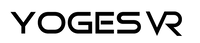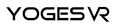How Do I Make My Quest 2 Head Strap Tighter?
When you're in the middle of a gaming session, nothing can be more frustrating than your headset slipping off or not fitting securely.
If this happens with the Oculus Quest 2 headband, there's an easy fix - tightening the headband.
But why does this happen? And how do you make sure it never happens again? What can you do if your head strap still doesn't feel comfortable?
Here's everything you need to know!
What is the Quest 2 Headband?
The Oculus Quest 2 is the default headband designed to fit snugly on your head for a secure and comfortable gaming experience. The strap is also responsible for holding the lens and screen in place over your eyes.
By default, the factory-stock straps on either side allow the user to adjust the band's tightness to fit perfectly.
However, this system isn't perfect. There are endless reports that these straps can come undone, the headband becomes too loose, and the overall fit becomes very uncomfortable to play with.
Why Are My Ears Coming Out of the Headband?
If your ears come out of the Oculus Quest 2 headband, it could mean two things: either your headband is too loose, or your headset's not fitting correctly.
The solution for these two problems is to adjust the tightness of the headband and make sure the headset fits properly. It's worth taking your time to figure out where your headband settings are and tweak them, even if this means moving the straps millimeters at a time.
What Does It Mean If You Can Hear Your Own Heartbeat?
A surprisingly common issue with using a VR headset is if you can hear your own heartbeat in your headset. This means either the headband is too loose or the headset is not fitting correctly.
Again, this can be solved by adjusting the tightness of the headband and making sure the headset fits properly. You should perhaps also have a break and rest if your heartbeat is quick or you're feeling nausea or light-headed.
How Do I Make My Quest 2 Headband Tighter?
The easiest way to make your Oculus Quest 2 headband tighter is to adjust the straps on either side of the headband.
Simply place the Quest 2 headset on your head, make sure the device is balanced and central to your head, and then pull the straps until they're tight enough for a snug fit but not so tight that it causes discomfort.
How to Make Your Headband Less Tight by Adding More Cushioning
You can add cushioning if you're still having trouble getting your Quest 2 headband to fit snugly. You can purchase a foam cushion from the Oculus store or make one yourself using thick foam or fabric.
Cut the foam into two strips and attach them to either side of the headband for increased comfort and security.
However, this can be a bit of a hassle, and it doesn't look great unless you take your time to secure the cushions properly. Instead, if you're struggling with comfort or want a better overall experience, it can be worth investing in a luxury-level headset, like the YogesVR head strap for the Quest 2.
This headset features a gravity-balanced design and full adjustability across all the axes of your headset, allowing for the optimal fit, no matter what size head you have. This is coupled with premium quality, breathable materials, and PU leather cushions that cushion your head and make you feel like you're in heaven.
It's basically an infinite times better than your standard Quest 2 head strap.
Conclusion
The Oculus Quest 2 headband is designed to fit snugly on your head for a comfortable gaming experience. However, if it isn't fitting correctly or slipping off, it's best to upgrade your headset to a premium-quality accessory, like the YogesVR head strap.
Check out the YogesVR head strap today to take your VR experience to the next level. We even have battery pack head straps that can extend your Quest 2's battery life by up to three hours!
VR gaming has never been better! 🕹😀