7 Need-to-Know Tips for Enhancing Meta Quest 3 Experience
If you're reading this, you're likely eager to get the most out of your Meta Quest 3. As VR enthusiasts ourselves, we completely understand the desire to unlock superior immersion, comfort, and gameplay. Well, you've come to the right place!
In this guide, we'll be sharing insider tips to seriously upgrade your Meta Quest 3 performance. From clever accessories to pro settings tweaks, these are the hacks even seasoned VR vets wish they knew sooner.
While the Meta Quest 3 is incredibly powerful right out of the box, there's always room for optimization. By fine-tuning your configuration and finding the best-supporting mods, you'll reach new heights of VR bliss. Even small adjustments can mean the difference between good and truly phenomenal immersion.
Ready to take the red pill into virtual reality paradise? Let's dive in!
7 Actionable Tips for Enhancing Meta Quest 3 Experience
Tip 1: Utilize Casting Feature
Casting your Meta Quest 3 experience to an external screen can be a real game-changer, especially when sharing the fun with others around you. Here's how:
- Go to the Sharing menu and select Casting.
- Choose your desired device to cast. It could be your phone, a TV, or a PC.
- Invite your friends and family to watch your VR experience on the big screen in real time.
Tip 2: Peek at reality with passthrough
As much as we love getting lost in VR worlds, it's nice to check back into reality now and then without ripping off your headset. Passthrough mode is like having a secret camera on your headset - just double-tap to see what's happening IRL, Metal Gear Solid style.
Here's how to set it up:
Press the Oculus button, head to Settings > Device, and enable Passthrough Shortcut. Boom - now you've got a sixth sense for grabbing snacks or spying on friends! No more pesky blindfolds.
Tip 3: Style your avatar
Source - Alt: A woman plays with a black VR headset, arms raised
Want to put your own spin on your VR persona? Head to the People tab and deck out your avatar however you like - pretty snazzy way to express yourself!
Frame up that face, go wild with wacky hairstyles, try on some far out fits. Come up with your signature look or channel your inner fashionista. Those basic avatars are so last year.
Sporting a customized avatar will let your individuality shine in the metaverse. So tap into your creativity and design an avatar that rocks your style!
Tip 4: Save your epic moments
Experience something awesome in VR you wanna remember later? Quick pic! With Meta Quest 3's easy photo and video capture, preserving your legendary gaming victories or breathtaking metaverse sights is a cinch.
Just open the sharing menu, snap a pic of your proudest triumph or stunning landscape, and access it anytime in your Media library. Total lifehack for reliving the magic. No more fuzzy memories - now you've got the receipts!
So next time you stick a totally gnarly landing or stumble on a badass virtual vista, capture that ish for the 'gram! Hashtag: no filter needed.
Tip 5: Power up playtime with YOGES

Tired of those pesky low battery warnings interrupting your epic Quest 3 battles? Slip on the YOGES VR Q12 battery strap and say goodbye to charging breaks!
This genius accessory is totally transforming VR marathons with its 5000mAh wireless battery built right into the comfy leather head strap. Just mount your Quest 3, connect the magnetic charging cable, and bam - you've got up to 3 extra hours of uninterrupted playtime!
The YOGES battery strap kicks power drain worries to the curb thanks to safety features like overvoltage protection and temperature control. Plus it balances the headset weight for maximum comfort. Pretty sweet bonus!
Now, you can dive into hours of unplugged VR adventures, from dance parties to desert shootouts, without losing steam. Your high score record is in for some trouble 😉
Tip 6: Crank up the refresh juiciness
Want silky smooth visuals that totally immerse you in fantastic VR worlds? Cranking up that refresh rate takes fluidity to the next level by serving up frames faster.
In your Quest settings under Device, bump up that refresh slider and enjoy XXL VR fluidity with reduced motion blur. It really amplifies the magic!
Now those rapid-fire head turns and fight scene dodges look crisper than ever. Just watch your battery because higher rates chomp through charge quicker. But wow, is it worth it for that sweet motion magic!
Tip 7: Reset your VR view
Finding yourself straining to see or constantly adjusting? Time to reset that field of view for maximum comfort! Hold the Oculus button to bring up the "Reset View" option.
Follow the on-screen prompts to dial in the perfect view positioning. It's like getting an eye exam for epic VR immersion. Take a minute to center things up and save yourself some neckache!
Tip 8: Free your hands with tracking
Tired of fumbling with controllers? Go hands-free for amazingly natural VR interactions! Meta Quest 3's hand tracking transforms your hands into gestural remote controls. Simply flick on hand tracking in Settings > Devices and start bending reality with real life hand signals.
Finger pinch to click and swipe your way through apps. Use jazz hands for selections. Embody a wizard mixing metaphysical potions! It all just works with your natural intuitive hand motions, minus the controllers.
Go ahead, turn yourself into a real-life emoji or virtual drummer without picking up a stick. Unleash those untethered fingers and immerse yourself in full creative expression!
Conclusion
After all these sweet tips, one thing's clear - your Meta Quest 3 is a beastly portal to infinite VR possibilities. From social hangouts to intergalactic getaways, you've got endless worlds to explore.
But if you really want to max out the magic, slip on the YOGES VR Q12 battery strap. This high-capacity headset charger is the ultimate sidekick for marathon gaming sessions and next-level immersion.
We're talking an extra 2-3 hours of uninterrupted play with no tedious battery breaks. Combined with cushy leather cushions distributing the weight for cloud-like comfort?
So watch out virtual reality - with battery boosted adventures in a relaxed head mount, you'll be an unstoppable VR warrior!
Ready to truly unleash your Meta Quest 3 potential?
Treat yourself to the YOGES VR Q12 now. More playtime, more comfort, and more members of the VR elite await. See you on the other side!
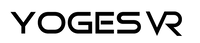
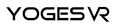








1 comment